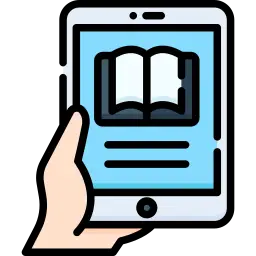Meera Patel – DigitalVerse Publications
Meera Patel, an ambitious and detail-oriented student from Bapu Graphics, has landed a coveted position at DigitalVerse Publications in Mumbai. Meera’s role as an E.PUB Coordinator involves overseeing the digital