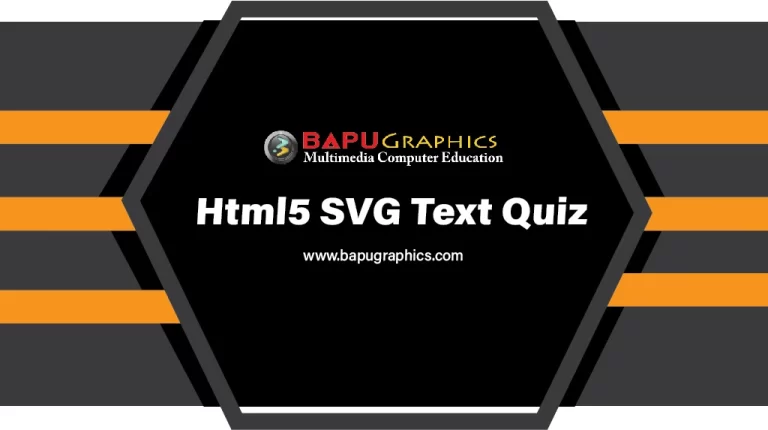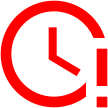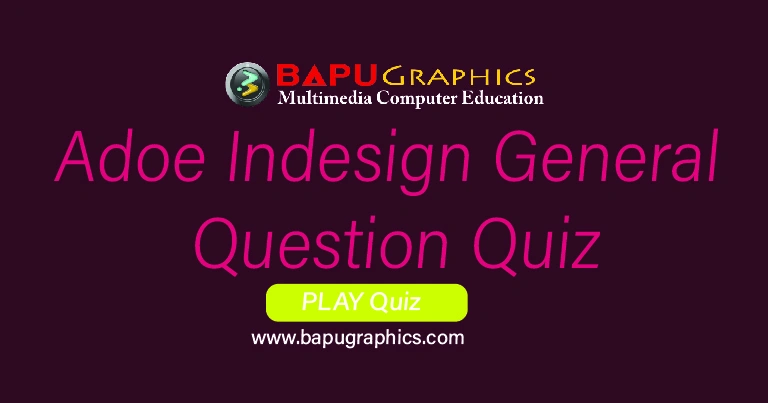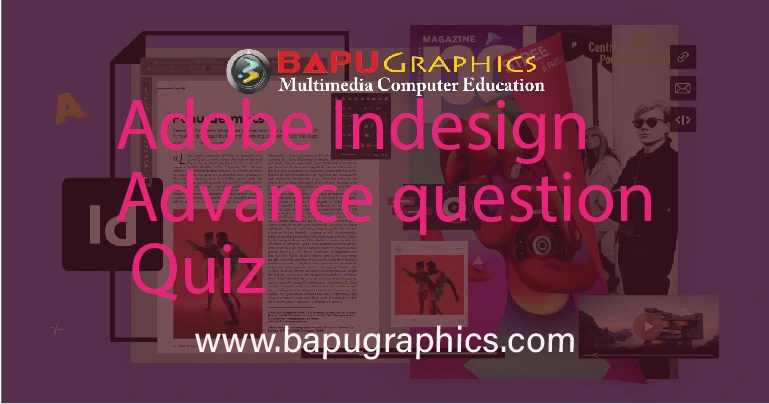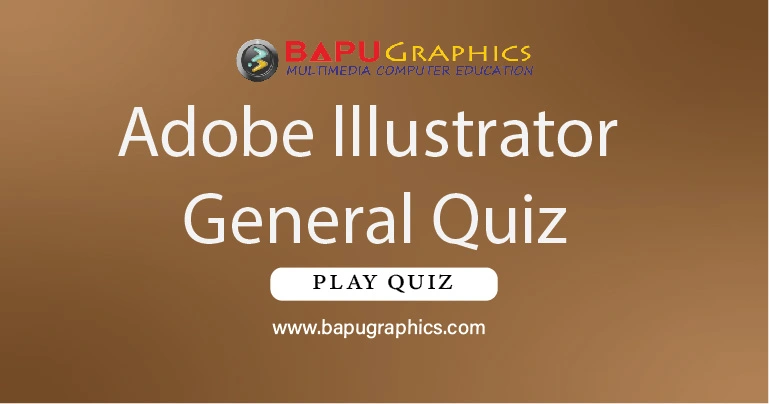Welcome to your Adobe Flash Advance Animation Quiz
This panel indicates what settings are being used for objects and allows you to change those settings.
The ___________________ is a holding place for all symbols and imported images and sounds within a single Flash file.
Designed to be an interactive object. You create these so that action scripts can be used to control other objects or events in the movie.
The stacking order of viewing objects is decided by the order of the l.
The ___________ panel contains the basic tools needed to draw and modify objects.
Any item placed on a frame that has not been converted to a graphic, button, or movie clip. This includes shapes you draw as well as images you insert/import (jpg, bitmaps, etc.). Use this to do a shape tween or mask effect.
____________, when used appropriately, adds to the viewer’s experience, making for a much richer and enjoyable activity.
Use this to move symbols from one point to another. All animation happens between key frames (point A and B). The timeline turns purple between the key frames when this feature is being used. A dashed or dotted line in the colour area indicates a problem.
Use this to make a symbol disappear from view (great for changing pictures). You would use motion tween for this method. You have to change the “alpha” setting of the symbol. Alpha represents transparency.
These are objects that have been converted so that you can use the same image a number of times in a movie. You can also use this to do fade effects, rotation effects, and flip effects.