Neha Singh – PixelCraft Innovations Pvt. Ltd.
Neha Singh, who completed the Adobe Animate Course for All Media at Bapu Graphics, secured a coveted position at PixelCraft Innovations Pvt. Ltd. as a Multimedia Specialist. Neha’s comprehensive knowledge


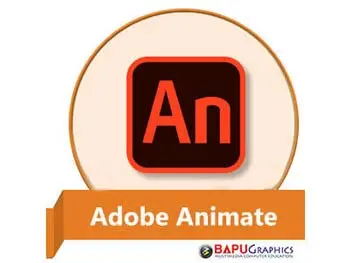








 By Comparing Adobe Animate with Blender Software, the core difference is Adobe Animate is a 2D animation software and Blender is a 3D Animation Software. This is the main difference both are Vector Software work in Shapes with the help of nodes and vertex. Animate is used to create Cartoons, Explainer videos, Social Media Posts, Gaming, etc. While Blender is used for 3D Modeling and Animation Purpose and works on Virtual Reality Gaming, 3D Models, Interactive 3D Applications, etc…
By Comparing Adobe Animate with Blender Software, the core difference is Adobe Animate is a 2D animation software and Blender is a 3D Animation Software. This is the main difference both are Vector Software work in Shapes with the help of nodes and vertex. Animate is used to create Cartoons, Explainer videos, Social Media Posts, Gaming, etc. While Blender is used for 3D Modeling and Animation Purpose and works on Virtual Reality Gaming, 3D Models, Interactive 3D Applications, etc…







