Drawing Dashed circle in Adobe Photoshop CS6
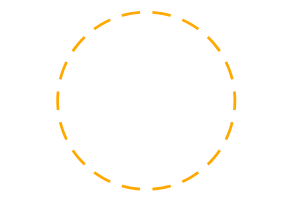
This is a typical task. Adobe Photoshop CS6 does not provide us with stroke pallet in windows menu. It is easier to draw stroked circle in Adobe Illustrator or Corel Draw software.
But The task and this tip is regarding drawing dashed circle in Adobe Photoshop CS 6.
Steps for drawing Circle with dashed outline or stroke :
- Draw a circle with Ellipse tool by pressing Shift Key to make it exact circle.
- Copy this circle by pressing CTR + C
- Paste the Circle by Pressing CTR + V
- Transform Circle by Pressing CTR + T
- Transform from one corner by Pressing ALT and SHIFT key to give exact center transformation
- Subtract the inside circle
- Draw rectangle by pressing ALT key (for subtraction) and aligned center to both of the circle as shown in video below
- Rotate the rectangle by transforming it by pressing SHIFT key to give particular angle.
- Copy and Repeat Transforms by pressing CTR + ALT + SHIFT keys together and Press the Key ‘T’ with this to make more rectangles rotate cutting the below circles
- To know more clearly watch the video below.
For more tips and tricks to make dashed circle in Adobe Photoshop also visit this link.
