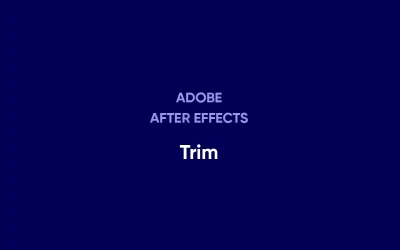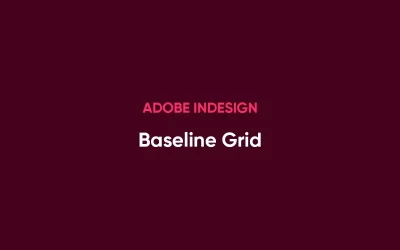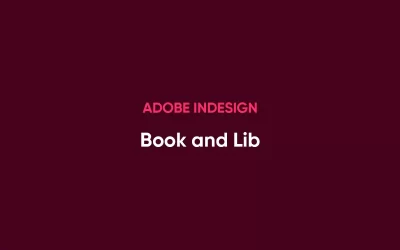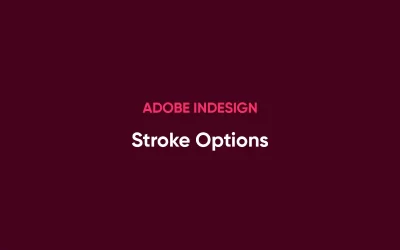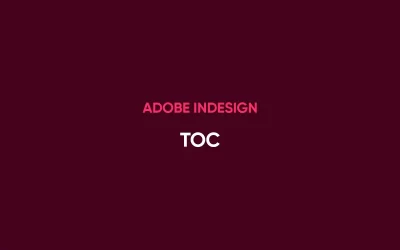About Adobe Photoshop Course
Photoshop is just one of the very best and most preferred Graphic Designing software program in the world. Photoshop is widely used software it is used in Print Design, Fashion design, Web Design, Animation, Multimedia and Digital Marketing. We at Bapu Graphics had various options in Adobe Photoshop Course Fees and Duration depending upon the skill you want to achieve in Photoshop or want to do Complete Professional Course. Its all depends on your Purpose of Learning Adobe Photoshop. We understand its several uses and our course is designed to full-fill all these needs and create a multi talented graphic designer. Learn Photoshop course in Delhi from best Photoshop training institute in Rohini, New Delhi.
This complete course is the best method to learn how to edit images and design graphics the way you visualize them. Learn Photoshop Course in Delhi from Bapu Graphics, it is the Best Institute In Delhi For Adobe Photoshop Course. We give students chance to work on live projects and practice more with Assignments and Practical Projects.
Adobe Photoshop Course Outline
- Adobe Photoshop introduction
- Photoshop Interface
- Tools and Techniques
- Concepts of Graphics Designing
- Digital Image Editing
- Banner Ads Designing
- Image manipulation using Masking
- Designing Graphics for Social Media
- Web Templates Designing
- Designing Print Ads
- Photoshop advance technique like action, script etc
- Working with Plug-ins
Career Options
- Photoshop Expert
- Image Editor Professional
- Creative Art Designer
- Digital Painting Artist
- Fashion Designer
- Special Effects Artist
- Matte Painting Artist
- Photographer
- Graphics Designer
- Web Designing
Eligibility For Adobe Photoshop Course
- Knowledge of Windows or Mac operating system
- Passion to work with new technologies
Photoshop Course Fees and Duration
2 Months
Weekdays: Mon to Fri – 2 hours class
Weekends: Sat-Sun – 3.5 hours class
Alternate: MWF/TTS – 3.5 hours class
Why Learn Adobe Photoshop Course From Bapu Graphics?
- We Offer the best Adobe Photoshop training and dedicated placement assistance in Delhi with properly planned training modules and course content.
- Regular and Weekends classes for Adobe Photoshop course in Delhi training is provided.
- Varity of Study Material: Books, PDF’s, Video Lectures, Sample questions, Interview Questions and Projects.
- We had a customize Adobe Photoshop Course Fees and Duration depending on your purpose, Modules to Cover, pace you want to Learn.
- Helps students to take knowledge of complex technical concepts.
- Every trainee is offered a single computer system wherein he can work and practice also after the classes.
- Faculty at Bapu Graphics are well knowledgeable and can assist you through the entire session.
Frequently Asked Questions About Adobe Photoshop Course
What is Photoshop and who is it for?
Adobe Photoshop is the world’s most advanced digital imaging software, used by photographers, designers, web professionals, and video professionals. The app gives you the utmost power and creative control for 2D and 3D image manipulation and compositing, video editing, and image analysis.
Do I need any prior knowledge or experience of Photoshop to take this course?
No, you do not need any prior knowledge or experience of Photoshop. This course is designed for absolute beginners, keen amateurs and seasoned professionals.
How can I get really good at Photoshop?
Practice, practice, practice, and some more practice… We would recommend you that pick up a camera and take photos and try to do something awesome.
What is the duration of adobe photoshop course?
For learning complete Adobe Photoshop CC version It took nearly 2 Months.
Tell me some uses of Adobe Photoshop
There are photo editing, typographical, graphical, creative and professional uses Adobe Photoshop. Such as item design, internet site mockup styles, business card design, logo design, image manipulation, film poster styles, various sorts of digital content, branding, marketing and advertising product layouts, and so on prevail uses of Adobe Photoshop in our daily life.
Is Photoshop helpful for Web Designers?
Photoshop plays the very important role in Web Desgin. Designers use it to create UI elements, webgraphics, wireframes, and functional mockups.
Is their any Demo Class for Adobe Photoshop?
Yes of course, During counseling we are happy to help you to resolve your queries and arrange a free demo class for you.
Where can I get Placement after doing Adobe Photoshop Course?
After learning Adobe Photoshop course from Bapu Graphics. There is a procedure followed by Bapu Graphics to send students for Interview at various companies. More than 1500 companies are tied up with Bapu Graphics till date and number is still increasing. Companies when require any Designer they mail us their requirement and accordingly we approach them with our students trained exceptionally well and best suited for the company.
Can I meet the Faculty before joining the course?
Yes of course, it is very important to know each and everything about our institute before joining us.
How Many Students will be their in the batch of Adobe Photoshop?
We have maximum 4 to 5 students in Adobe Photoshop batch. We also provide individual classes to our students.
Are their any online classes for Adobe Photoshop?
Yes, we provide Adobe Photoshop classes online for those who prefer online training. To attend classes online you should either have a computer or a laptop with fast and stable internet connection. You should also have Teamviewer and Skype installed.
Do you have Photoshop course for Photographers?
Yes, We have created the Photoshop Course for Photographers. Through this course, you will learn all of the major editing tools and the different ways to edit your photos. You will see how to edit your photos in Camera Raw and Photoshop, learn all of the basic tools, when and how to use layers, Photoshop brush basics, popular and useful filters, adding special effects to your photos like rain and snow, simple Photoshop compositing techniques and a complete portrait retouching workflow. By the end of this course, you will know everything you need to start creating amazing photos using one of the worlds most popular tools used by many professional photographers.
Do you have Photoshop course for Social media Graphics Designer?
Yes, We have created the Photoshop Course for Social Media Graphics Designer.
Photohop is an incredible software full of tools to create almost whatever you can imagine, but it could be a bit overwelming to start with. That’s why we created this course, so people like you can learn how to create awesome social media designs with Photoshop.
Do you provide Adobe certification for Adobe Photoshop?
Yes, Although many creatives aren’t aware of it, you can actually get a qualification in software like Photoshop CC, Illustrator CC and InDesign CC. You just need to take the Adobe Certified Expert Exam (ACE). However, these qualifications are not (usually) necessary to get work as a designer, illustrator or animator.
Course Features
- Lectures 179
- Quizzes 1
- Duration Lifetime access
- Skill level All levels
- Students 443
- Assessments Yes