Rohit Mehta – Pixel Perfect Productions
Rohit Mehta, another student of the Bapu Graphics video editing course, has landed an impressive placement at Pixel Perfect Productions. His dedication to honing his video editing skills paid off,
Bapu Graphic trains students passionate about video post-production in Delhi. Our experienced instructors offer comprehensive knowledge on the latest techniques and trends. Students gain hands-on experience with software tools in state-of-the-art facilities. We offer a personalized education experience tailored to individual needs. Choose Bapu Graphic for top-quality video post-production training in Delhi.
After shooting or filming a video you have raw footage that isn’t enough to create a successful film. After filming, raw footage has to go through many processes to become a successful film. The process of editing together raw footage, incorporating visual effects, adding in sound, and color grading a film is part of Video Post Production.
Below, you’ll find a complete guide on the post-production process, including the tools you’ll need to get started. Bapu Graphics one of the best Video Post Production Course Institute In Delhi teaches you this video post-production course with practical training. Video Editing course or Video Post-production course really helps you to bring out the creative editor inside you at Bapu Graphics.
This audio & video editing course makes you ready for the most crucial part of any film or song, “EDITING”. This course helps you to become a master in all kinds of video production work whether it is Editor, Graphics work, or Special effects artist, and helps you to convert into a complete video post-production artist. When you get equipped with this course then it is sure to excel in the best editing software like Adobe Premiere Pro and Adobe After Effects in media management. Get ready to convert a simple and raw piece of video footage into a dynamic or interesting movie.
We offer the same course at different levels such as ADVANCED, SHORT TERM and SPECIAL as per your requirements.
The objective of the audio & video editing course
To impart skills at an advanced level of designing, Special Effects, Editing, and Animation thereby making industry-ready professionals.
Video Post-production processes may vary depending on your specific project, but they typically fall under the following general steps. If you’re just getting started in filmmaking, you can use these steps as a general checklist to learn a video post-production course in Delhi.

Adobe Premiere Pro can be used for post-production editing to piece raw footage together into a cohesive story.

Once the footage of the film is final, you’ll begin to add and enhance the sound. This doesn’t only involve adding background music, soundtrack, and sound effects, but editing out background noise and piecing together dialogue to match the flow of the story.

Next, artists and engineers design computer-generated visual effects. This enables filmmakers to achieve effects that aren’t always feasible (or are too expensive to execute) in real life—like aging an actor or creating a massive explosion.

Separate from adding sound effects and music, sound editors must also go into the film and adjust audio levels.

During this stage, a color editor goes through the movie frame by frame to adjust the color for both mood and consistency.
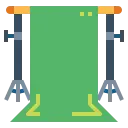
In the field of visual effects, the chroma key is one of the most popular and time-honored techniques. A chroma key technique involves shooting a subject against a solid-color background, then removing that background in post-production, replacing it with transparency. After that, it is possible to place the subject in front of any kind of background.
Learning these steps of the Video Post-production course in Rohini, with Bapu Graphics, the best multimedia institute in Delhi, will enable you to create spectacular videos out of the raw footage gathered.
Below is a detailed point-wise module for a Video Post Production Course offered by Bapu Graphics, a multimedia training institute in Delhi. This module covers the essential topics and skills needed for video post-production.
Adobe Photoshop is the best tool for designing theme-based Production Design, This is the main software for designing to start with in which you will learn to create Graphics with Special Effects. Managing all your design, Images, and Graphics are done with this advanced Image manipulation software.
Adobe Illustrator helps to begin a video post-production work in designing, Layouts, and Promos this software also helps to design a complete plan of the movie with scene-by-scene introductions. This is the first step to learning while doing a video post-production course. Learning Adobe Illustrator is a must today for all students expecting to make their career as web designers.
Adobe After Effects is VFX or special effects software to create motion graphics, Visual Effects & compositing applications developed by Adobe Systems & used in the post-production process of film-making and television production. It can also in used for keying, tracking, rotoscoping, compositing & animation. It also functions as a very basic non-linear editor, audio editor, and media transcoder.
Adobe Premiere Pro is a timeline-based video editing software application. It is part of the Adobe Creative Cloud, which includes Video Editing, Audio Editing, Effects, Transitions, Chroma Shoot Editing, and much more.
2D animation is the traditional animation method that has existed since the late 1800s. and it is also required for video purposes, there are lots and lots of animations you see in the television world created with this technique, which allows us to communicate our message to our target audience in a more fast and more efficient way.
In a video production course, you’re not just learning skills and knowledge, but also attitudes and methods.
The most important thing you’ll learn is how to think critically and creatively when it comes to video production. During this course, you will get a better understanding of working with others in a collaborative environment, and how to manage time and resources efficiently.
Throughout the course, you will also learn how to produce high-quality videos that are sure to capture viewers’ attention and tell your story effectively. By the end, you’ll be able to create engaging and effective videos.
Once, You are done with our Video Post Production Course in Rohini, Delhi with Bapu Graphics, you master the skills of a fine and skilled video or film editor, as there are hundreds of production houses in different parts of the country, searching for such professionals. You can be placed as Video Editor, Animator, Promo Artist, Video Designer, etc in different industries giving a boost to your career. Below is a list of job profiles in the video post-production course:
These days, video post-production is in high demand. Bapu Graphics offers a video post-production course that can help you learn the skills you need to be successful in this field. Here are four reasons why you should join Bapu Graphics for a video post-production course:
If you are interested in a career in video post-production, then Bapu Graphics is the place for you. With experienced professionals, an affordable price, and hands-on experience, you will be on your way to a successful career in no time.
Rohit Mehta, another student of the Bapu Graphics video editing course, has landed an impressive placement at Pixel Perfect Productions. His dedication to honing his video editing skills paid off,
Pinki, a talented student of the Bapu Graphics video editing course, has secured an exciting placement with Creative Vision Media Pvt. Ltd. Her skills in video editing and post-production techniques

2 years ago, I learned Adobe Illustrator from Bapu Graphics and was been placed in an international company, looking at the skills requirement for promotion I completed Photoshop and video

From a renowned website, I did one of the best video editing courses online free, as its heading suggested and it was, but with no practical support. I learned about

Amazed by my cousin’s video editing skills, I told my mother that I wanted to take video editing and photography courses. So after discussing it, we decided to do it

I had done a video editing free course with a certificate, 3 months ago, but that certificate was not accepted anywhere for the Job, as my skills were not up

One of my cousins has referred me to Bapu Graphics, and what I learned here made me advance in my career growth. Growing from an executive post to a senior

During the course, I not only just learned the content of the Video Post Production Course in Rohini, with Bapu Graphics, but also the tricks and ideas to complete my
Answer: In the Video Post-production process, we edit portions of the raw video. During this process, the post-production crew arranges raw footage and adds music, voiceovers, sound effects, and visual effects.
Answer: After shooting or filming a video you simply have raw footage that may or may not tell the story you want to tell. Before presenting this video to anyone you have to edit it first that’s why without the video post-production process, there is no finished product.
Answer: No, as this only requires creative skills and zeal of creating spectacular videos, we will teach you the rest.
Enroll Now and Expand Your Knowledge! Register for Our Exciting Course Selection Today!
At Bapu Graphics, we specialize in providing top-notch training in web designing, graphics designing, digital marketing, animation, video editing, and much more. Our expert faculty members are industry professionals, ensuring that our students receive the highest quality education and practical insights into their chosen fields.
H-17 / 263, First Floor, Sector 7, Rohini
Near Rohini West Metro Station
Opposite Metro Pillar No. 425
Rohini, Delhi – 110085
Ansal Sushant City, Kundli,
Distt. Sonipat, Haryana, India
Near Panipat, Karnal
© Bapugraphics. All Rights Reserved
WhatsApp us