Krishna Verma – Digital Dreamers
Krishna Verma’s career took off after he completed the Bootstrap course at Bapu Graphics. He is now part of the dynamic team at Digital Dreamers, a leading digital marketing agency.
Bapu GRAPHICS is the perfect destination for you to enhance your skills in Bootstrap. With our comprehensive Bootstrap course, you can learn all the core concepts and advanced techniques that will enable you to create stunning responsive web pages. Our course is designed for beginners and advanced users, allowing you to start learning Bootstrap no matter what level of expertise you have. With our expert trainers utilizing the latest teaching methods, you can be assured that you will receive the best quality education. Plus, Bapu GRAPHICS has state-of-the-art facilities to provide you with an exceptional and immersive learning experience. So don’t wait any longer and take that first step towards mastering Bootstrap by enrolling in our course at Bapu GRAPHICS today!
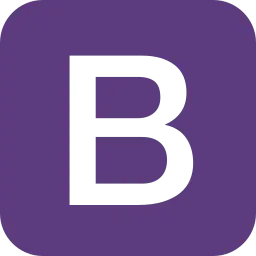
Learn Bootstrap Course, it helps to make responsive websites that can be run on any screen size whether it is Tab, Electronic LCD, Mobile, or Monitor screen. The Website adjusts its size accordingly and there are lots of options to view, hide and adjust layouts accordingly. This course will teach you all the fundamentals of responsive websites from basic to advanced topics, so you can create a responsive website with fast actions and fewer efforts.
Bootstrap is to save your time and effort to make responsive websites. Bootstrap full course contains Practical projects with practical examples with skill tests only at Bapu Graphics. If you are interested in learning bootstrap courses, then Bapu Graphics Best Bootstrap Course Training Institute In Delhi is one of the best institutes for you. We also offer Online Bootstrap Training Course With Free Certificate.
Bootstrap contains all CSS and CSS3 classes that are responsible for designing or developing websites. Whether it is Mobile, Tabs, or Monitors Bootstrap designs a website for all Media. Bootstrap is totally FREE to download and use, It contains a framework for HTML, CSS, and JavaScript for developing websites.
It is the most powerful tool to develop and design Responsive websites. It Includes all the classes which cover Menus, navigation, Banners, Text, Buttons, Dynamic Forms, Badges, Dropdowns, Carousel, Tabs, and Accordion with all Java Script Extensions.
Embarking on a Bootstrap course can be a transformative journey for individuals aspiring to enhance their web development skills. Bootstrap, a popular front-end framework, empowers developers to create responsive and visually appealing websites efficiently. Whether you’re a beginner looking to grasp the fundamentals or an experienced developer seeking to streamline your workflow, a Bootstrap course offers a complete learning experience.
Easy to use, Fewer Efforts, and contains very little time to start and initiate your website through Bootstrap for all responsive features in it. It is fast to design and develop the most complex websites like big portals, Portfolios, or E-Commerce websites, Nice Interface to understand which is user-friendly.
All CSS Classes or styles in Bootstrap are Responsive. This feature allows your website to adjust to all kinds of media screens. Responsive Bootstrap features also give you the advantage to change your design according to different screen sizes and resolutions.
All same Bootstrap Cascading Styles and Components are used to design various web templates, naming and properties of styles are defined to maintain consistency in design.
Anybody with a basic knowledge of HTML and CSS can use Bootstrap and make advanced web designs with various styles.
Bootstrap is compatible with all the latest browsers like Google Chrome, Mozilla, and IE. Bootstrap responsive classes are designed to work in all versions of every browser and also always get updated for the latest versions you can Enhance your website for mobile through bootstrap.
Bootstrap is completely free to use after downloading but thing is that you need proper guidance to use its powerful features.
Here’s a detailed point-wise module for a Bootstrap course provided by Bapu Graphics, a multimedia training institute in Delhi. This module is designed to cover the essentials of Bootstrap, a popular front-end framework for web development.
After learning Bootstrap there are various Job Opportunities for a web designer, Today it is a must to know bootstrap for every web designer to make his task easy and from the Job perspective. Bootstrap is an added advantage for web designers and in today’s scenario, Every company hiring a web designer needs Bootstrap with the knowledge of making responsive web design.
Taking a Bootstrap course in Delhi can open up several career opportunities in web development and design. Bootstrap is a popular front-end framework used for building responsive and visually appealing websites and web applications.
Job titles you may encounter include Bootstrap Developer, Front-End Developer, Web Designer, Web Developer, UI/UX Designer, and more. Additionally, you can further enhance your career prospects by learning additional web development technologies and frameworks, such as JavaScript, React, Angular, and Vue.js, which can complement your Bootstrap skills and make you a more versatile developer or designer. It’s essential to keep up-to-date with industry trends and continually build your portfolio to demonstrate your expertise to potential employers or clients.
Krishna Verma’s career took off after he completed the Bootstrap course at Bapu Graphics. He is now part of the dynamic team at Digital Dreamers, a leading digital marketing agency.
Anjali, another talented student of Bapu Graphics’ Bootstrap course, found her niche in web development. She currently works at WebWizards India, where she plays a key role in crafting captivating

I decided to learn Bootstrap from Bapu Graphics, after watching many Bootstrap free tutorials on YouTube.And I must say, it was such a worthy decision. Thank you Saurabh Sir for

I learned Bootstrap course free Online on popular sites, but that couldn’t adhere to my Job’s demand. One day looking at my colleague’s concepts of working on Bootstrap, made me
Answer: Absolutely not. Bootstrap is built with HTML, CSS, and JavaScript, so you can’t really understand it or use it effectively without knowledge of these three core front-end technologies.
Answer: Yes, use bootstrap. Bootstrap is a set of tools for design purposes (basically HTML and CSS). In these terms, Bootstrap is very powerful. You can build any type of grid-based website with it and it is very resourcefu
Answer: Yes, Bapu Graphics provides bootstrap full course in hindi, as our faculty is well versed in languages like Hindi, English and few other regional languages, that makes native speakers comfortable with teachers & course.
Answer: Yes, use bootstrap. Bootstrap is a set of tools for design purposes (basically HTML and CSS). In these terms, Bootstrap is very powerful.
Answer: Bapu Graphics makes it student’s base stronger, for all the courses, starting from fundamentals. So, Bootstrap Advanced Tutorials would start from begginers level and then would move to advance level.
Answer: Well, Bootstrap training online over mobile phone is not possible, as for an online practical training, the minimum requirement is to have a Computer system or Laptop.
Answer: Bapu Graphics provides Live online sessions to its students and lifetime online/offline support after the course, which is more help full than recorded videos.
Enroll Now and Expand Your Knowledge! Register for Our Exciting Course Selection Today!
At Bapu Graphics, we specialize in providing top-notch training in web designing, graphics designing, digital marketing, animation, video editing, and much more. Our expert faculty members are industry professionals, ensuring that our students receive the highest quality education and practical insights into their chosen fields.
H-17 / 263, First Floor, Sector 7, Rohini
Near Rohini West Metro Station
Opposite Metro Pillar No. 425
Rohini, Delhi – 110085
Ansal Sushant City, Kundli,
Distt. Sonipat, Haryana, India
Near Panipat, Karnal
© Bapugraphics. All Rights Reserved
WhatsApp us