If you want to improve your design abilities with Adobe Illustrator and make your web designing process easier, you should check out Bapu Graphics Illustrator For Web Designers course. Our course is perfect for all skill levels, whether you’re experienced or just starting. We have expert instructors who will guide you in learning all the basics of Illustrator, such as creating graphics, working with paths, layers, and other important tools. Our course is also flexible, and you can study at your own pace and anytime according to your schedule. Join our course today and take your web designing skills to the next level with Bapu Graphics!
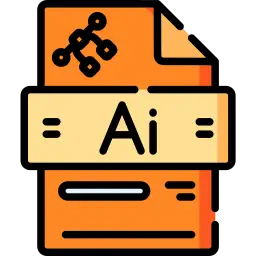
Adobe Illustrator is a vector-based imaging program. Unlike PhotoShop, which deals in pixels (raster images), this one deals in lines and algorithms for various shapes. It functions by generating curved paths connected by modifiable anchor points. These anchors, with their handles, are ultimately editable and never “leave” the structure of the file. If you are interested in learning this course then Bapu Graphics Adobe Illustrator CC Course for Web Designers Training Institute In Delhi is perfect for you. You can also learn an online Illustrator For Web Designers course from Bapu Graphics.
In our Adobe Illustrator CC Course for Web Designers training institute in Delhi you will learn:
This adobe illustrator short-term course teaches you the basics of this industry-standard vector art tool in 1 Month. Once you have these fundamental techniques out of the way, you can move on to more in-depth training and hone your skills in the areas you want to focus on. Start here to learn how to draw and transform basic shapes, use colors and gradients, apply complex adjustments with layers, and add vibrant text.
Answer: Adobe Illustrator provides you a pixel-perfect design environment to create flexible and free-flowing web elements. It offers you everything you need to create a clean and crisp web layout – vector graphics, responsive media icons, scalable components, CSS generation, SVG export, wireframes, and reusable symbols.
Answer: We prefer Illustrator because it primarily works in vector format, whereas Photoshop primarily works in raster. Therefore, Illustrator is ideal for creating both print and web graphics whereas Photoshop is really only good for designing for the web.
Enroll Now and Expand Your Knowledge! Register for Our Exciting Course Selection Today!
At Bapu Graphics, we specialize in providing top-notch training in web designing, graphics designing, digital marketing, animation, video editing, and much more. Our expert faculty members are industry professionals, ensuring that our students receive the highest quality education and practical insights into their chosen fields.
H-17 / 263, First Floor, Sector 7, Rohini
Near Rohini West Metro Station
Opposite Metro Pillar No. 425
Rohini, Delhi – 110085
Ansal Sushant City, Kundli,
Distt. Sonipat, Haryana, India
Near Panipat, Karnal
© Bapugraphics. All Rights Reserved
WhatsApp us