Neha (WebCrafters)
Neha’s success story is a testament to Bapu Graphics’ commitment to producing industry-ready professionals. She secured a position at WebCrafters, where her skills in advanced web design are making a
Bapu Graphics offers advanced web design courses in Delhi that cater to today’s market needs. Our curriculum includes everything from HTML, CSS, and JavaScript to UX/UI design and responsive web development. Our experienced instructors help students learn about the newest industry trends and techniques for creating user-friendly websites that meet clients’ needs. Whether starting in web design or wanting to enhance skills, Bapu Graphics has the course for students.
The Web Design Course is in demand nowadays as Bapu Graphics, the Advanced Web Design Course Institute in Delhi is best for Career Scopes and full of opportunities, today every company has its own website for its services and products, and as the demand is increasing, Web Design Job is becoming more challenging.
So today Web Designer needs to prepare themself by keeping in mind Digital Marketing Works, Responsive Techniques, Keeping codes in mind, speed, and image optimizations. If you are also interested in learning a web design course in Delhi, then Bapu Graphics is one of the best web design institutes in Delhi for you.
Today becoming a web designer is a complete challenge with multiple skills in your hands, by keeping all the tasks in mind, Bapu Graphics, the Web Design Institute In Delhi has designed the best web design course in Delhi. As Bapu Graphics the best web design training institute in Delhi has experience of more than 20 years in the Web Design Industry and its faculties are well experienced, Bapu Graphics also covers complete content with their complete curriculum designed with daily assignments, practicals, and projects

Advanced Web Design course in Delhi with Bapu Graphics, helps to develop various skills in the candidate from planning to layouts, Understanding requirements and to showcase on website, making a website which user experience at its best, Designing creatives: web banners, web themes or advertisements and developing with codes.
To learn, This course is designed by covering more advanced languages like HTML 5, CSS 3, PHP, JavaScript, J Querry, etc. For developing CMS-based websites PHP is required and advanced CMS (content management system) like WordPress is covered in this course.
The first step is to plan a website or design web with its theme, selecting colors, Images, Buttons, and Menus. In this, you learn to create web templates and design by keeping in mind client requirements, Learn to gather requirements from the client, and by keeping all in mind, design a website according to requirements and complete twenty projects while doing this step.
Design Structure and Layout, by using the simple codes of HTML, which will create a complete structure of the website you design in Step – 1, Developing FORMS, MENUS, BUTTONS, BANNERS PLACEMENT, and everything to be placed with the help of DIVISIONS in HTML at right place.
Now Providing Styling to an HTML file with help of CSS codes, creating advanced styling, and finishing design with all features in design with borders, backgrounds, positioning, layering, visibilities, and much more styling. It will cover a complete template featuring all projects and practicals.
Adding Interactivity to a website with complete clickable events, whether it is a menu, buttons, image gallery, forms, or anything. Covering all Mouse and Keyboard events with all its features to make a site easy for Users with all its Interactivity.
Now add Animations on a website with the use of CSS Animations, the Javascript library J-Query, to add all advanced animations to graphics, menus, Banners, Photo Galleries, Portfolio, and Scroll Effects.
Adding Form Validations with all calculation features to be developed on the website. Making Custom Validations, Galleries with simple code, Making Advance Calculation features with lots of projects to be done, like Calculations for Travel and Tourism Companies.
With the use of dynamic codes and handling databases, learners learn to create dynamic websites like Social Media Websites, E-Commerce Websites, Complete CRM, and much more…
Content Management Systems are the ones that help us to work more easily and efficiently for Blogs and Websites. Some of the Content Management systems done at Bapu Graphics are WordPress, Magento, OpenCart, Prestashop, Joomla, Drupal, and more.
Digital Marketing is the key to every website, to grow more customers, visit the website, lead generation, and more. While making Web Designs, every learner should know the key points of the Web or Digital Marketing Modules. Keeping this in mind will make your website SEO-friendly which is in demand today.
The Most Important step is to make your website online and manage it on daily basis, Bapu Graphics provides you with a Domain Name and Hosting Space and trains you to make your website online by different techniques and gives you complete knowledge on Complete C-Panel or Control Panel functions.
So, completing Advanced Web Design Course in Delhi, with Bapu Graphics, in above mentioned 10 steps, will advance your skills as a fully equipped Web Designer.
Learning how to code will be an important part of your web design career as you progress. Websites are created and programmed through coding. It is a very technical and complex process, but it is also an essential part of web design.
Coding languages will also become more familiar to you as you learn more about them. There are many different coding languages, each with its own unique syntax and purpose. The most widely used and popular coding languages are HTML and CSS.
Throughout your web design career, you will learn more about all of these things. The different coding languages, web development tools, and coding codes are all important parts of web design. The functioning of a website would not be possible without them.
In this advanced web design course, you will learn about the software that is used to create website designs, graphics, banners, website logos, and much more.
WordPress is a popular open-source content management system (CMS) based on PHP and MySQL. It is often used to create a website or blog.
WordPress is a self-hosted solution so you can run it on your own server. This means you can control the entire site’s content and layout. You can also use plugins to extend WordPress’s features.
WordPress is free to use and there are many plugins available to help you create a website or blog. You can also use WordPress as a content management system for an existing website.
Digital marketing is a process that helps companies connect with their customers through the use of digital channels such as the internet, mobile devices, and social media. It is an essential part of marketing and can help a company reach new customers and grow its business.
In order to be successful in digital marketing, you need to have a strong understanding of how the internet works. You need to be able to create effective content, build a strong online presence, and manage your online reputation. You also need to be able to identify and target your customers and create effective campaigns that will encourage them to buy your products or services.
There are many different ways to use digital marketing to reach your target market. You can use digital marketing to connect with your current and potential customers through online channels. You can also use digital marketing to create new customers and grow your business.
In our Web Designing Diploma Course, we also provide basic knowledge of Search Engine Optimization (SEO), Social Media Optimization (SMO), Organic and on-page SEO, Google Modules like ads, business, analytics, webmaster, etc. How you can optimize your website for better online business. More than thousands of Tips for SEO are guided through this course with practical applications. Learning SEO will let your website rank in all search engines and will make your website popular.
For Complete details of the SEO Syllabus click here.
Our Advance Web Design Course Syllabus covers every topic, a web designer needs to master. and with 100% practical training our students advance and excel in their Web designing Careers.
You will need a clear understanding of the objectives of a web design course in order to succeed as a web designer. The following are some of the key objectives of a web design course:
Bapu Graphics is the most experienced institute with experienced faculties of more than 20 years to train you in Web Design Courses.
The curriculum is well designed to cover all the modules in web design and in relation to Developing, CMS, and Marketing Friendly Websites.
Online Practicals and Projects during the Course.
Placed more than 3000 students in different Companies.
Live Project Training.
Understudies holding an Advanced Diploma in Web Design might be able to apply for more senior positions as web designers. The course will permit existing web designers to extend their insight into site outlines and empower them to make more propelled web plans and work on more propelled web ventures. Today completing this course opens many job opportunities, which helps candidates or learners to touch their dream jobs.
So, Completing the Advanced web Design Course in Delhi with Bapu Graphics with 100% practical training and learning will help you advance in your career.
Once you have completed your web design course, you can choose from various career options. Depending on their career goals, some students decide to stay in their current city, while others move to a new one.
You may be able to find placement in a design agency. The industry always needs new designers, so getting started here is a great idea. You can also search online or in newspapers for design jobs in your area.
You can also find a job in a web development company. It’s a great way to get your foot in the door in this industry since these companies are always in need of new developers.
Neha’s success story is a testament to Bapu Graphics’ commitment to producing industry-ready professionals. She secured a position at WebCrafters, where her skills in advanced web design are making a
Aryan’s journey with Bapu Graphics equipped him with the latest web design trends and techniques. This made him an ideal candidate for Digital Innovators, where he now contributes to cutting-edge
Additionally, we run our own placement cell and have partnered with more than 500 companies. Taking a course at Bapu Graphics, one of Delhi’s best institutes for Advanced Web design courses, students get placements after or during the course. There are many job options after the course.

"Enrolling in the Advanced Web Design Course at Bapu Graphics was the best decision I made for my career. The course not only provided a solid foundation in web design

"Bapu Graphics turned my web design aspirations into a reality! The Advanced Web Design Course was a game-changer for me. The hands-on approach and industry-relevant curriculum gave me the skills

"My journey with Bapu Graphics has been transformative. The Government Certified Web Design course not only equipped me with technical skills but also fostered a creative mindset. The hands-on projects

"Bapu Graphics has been a game-changer in my career. The Government Certified Web Design course exceeded my expectations in terms of content and practical exposure. The industry-relevant curriculum, coupled with
Answer: Server-side technologies for advanced Web design are largely the result of users’ desire for Web sites to serve as large, dynamic, interactive, and customizable sources of information that are kept constantly up to date.
Answer: If you have pursued a course in web design, you can also work as a freelance designer. There are also several other job opportunities available for web designers. Web designers can apply for a variety of positions such as Frontend Web Developer, Web Designer, Design and Layout Analyst, Web Marketing Analyst, and Senior Web Analyst.
Answer: There is no doubt that advanced web design courses can be a great career choice. Our advanced web design training course can help you gain skills in web design, marketing, and coding, which can lead to a variety of career options.
Answer: Web designing needs creativity, development, logic, and marketing skills. Qualification does not matter here, this is a skill that one has to generate by practicing practical projects while taking training at Bapu Graphics, an Advanced web design course institute in Delhi. Previous know-how will help better to understand the concepts otherwise Bapu Graphics starts each concept of advanced web designing from scratch.
Enroll Now and Expand Your Knowledge! Register for Our Exciting Course Selection Today!
At Bapu Graphics, we specialize in providing top-notch training in web designing, graphics designing, digital marketing, animation, video editing, and much more. Our expert faculty members are industry professionals, ensuring that our students receive the highest quality education and practical insights into their chosen fields.
H-17 / 263, First Floor, Sector 7, Rohini
Near Rohini West Metro Station
Opposite Metro Pillar No. 425
Rohini, Delhi – 110085
Ansal Sushant City, Kundli,
Distt. Sonipat, Haryana, India
Near Panipat, Karnal
© Bapugraphics. All Rights Reserved
WhatsApp us